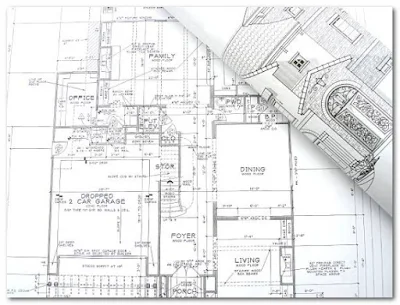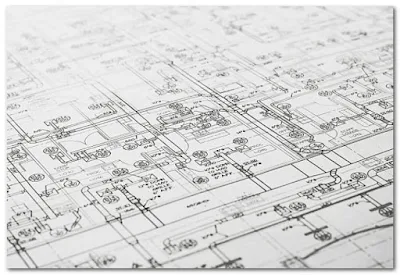2023 AutoCad
كجزء من برنامج الأوتوكاد، هناك العديد من الاختصارات التي يمكن استخدامها لتسهيل العمل بالبرنامج. قائمة بعض الاختصارات الشائعة هي:
Ctrl + N: Create a new drawing
Ctrl + O: Open an existing drawing
Ctrl + S: Save the current drawing
Ctrl + P: Print the drawing
Ctrl + Z: Undo the last action
Ctrl + Y: Redo the last action
Ctrl + X: Cut the selected object
Ctrl + C: Copy the selected object
Ctrl + V: Paste the selected object
Ctrl + A: Select all objects
Ctrl + D: Repeat the last command
Spacebar: Repeat the last command
Esc: Cancel the current command
F1: Autocad Help
F2: Toggles Text Window On/Off
F3: Toggles OSNAP On/Off
F5: Toggles Isoplanes On/Off
F7: Toggles GRID On/Off
F8: Toggles ORTHO On/Off
F9: Toggles SNAP On/Off
F10: Toggles POLAR On/Off
F11: Toggles OSNAPZ On/Off
F12: Toggles DYNUCS On/Off
Tab: Switches between open drawings
Ctrl + Tab: Switches between open drawings
Shift + Tab: Selects the previous command option
Alt + Enter: Toggles full screen mode On/Off
Ctrl + Tab: Switches between open drawings
Ctrl + W: Closes the current drawing
Ctrl + F: Find and replace text
Ctrl + H: Find and replace text
Ctrl + Shift + A: Toggles the Object Snap tracking On/Off
Ctrl + Shift + E: Toggles the Dynamic Input On/Off
Ctrl + Shift + R: Toggles the running object snaps On/Off
COPY: CO
MIRROR: MI
OFFSET: O
ROTATE: RO
SCALE: SC
STRETCH: S
TRIM: TR
EXTEND: EX
ARRAY: AR
FILLET: FIL
CHAMFER: CH
لا تنس الاشتراك في متابعة المدونة ليصلك كل جديد من الرابط التالي
https://www.blogger.com/follow.g?view=FOLLOW&blogID=6328411470302875584
وايضا تابعني على التليجرام من خلال الرابط التالي